Listening to SDR Audio thru Speaker
The SDR radio defaults to the "Line 1" audio output. This allows the audio to be directed to another process within the computer such as the SoundModem or the Fox or Funcube telemetry decoders. You can select the output setting of the SRD radio thru this pulldown:
But this doesn't direct any audio to the speakers, so to listen to the audio you need to use the Audio Repeater app on the taskbar.
In the app select VAC Line 1 as the Wave In and Speakers as the Wave Out, then press Start. You should hear audio from the speakers.
You can also map audio from the 847 thru the RigBlaster by using the RigBlaster Audio RX as the source. You can map several different input devices to the speakers at the same time.
Note that the SDR radio won't send audio unless the selected frequency is in the displayed bandpass. If you don't hear any audio from the SDR, center the selected freq in the bandpass and the surio should start.
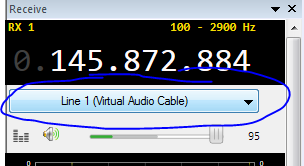



Comments
Post a Comment