Remotely controlling the Az-El rotators
An important aspect of remote control is the ability to point the antennas in the desired direction. Fortunately the PST Rotator program has client/server capability that will let you run a remote copy of the program that will control the rotator at the W2MMD QTH. The Server program is set to run automatically at W2MMD, so you need to run the client on your local computer. Do this by selecting TCP Client on the Setup menu, which will open the client as shown below.
Select the server IP address as shown in the client and Connect. You can then control the remote antennas from the client at your QTH. On the server the antenna settings are shown in the red numbers; the black numbers will be 0 showing that the server isn't commanding the antennas to point anywhere.
Note that the server will respond to the latest command. Therefore, if multiple commands are sent from different users the antennas will move back and forth between the two commands. Be sure to check the location of the antennas before commanding them - if they're not parked at 0,0 it's likely that another user is using them.
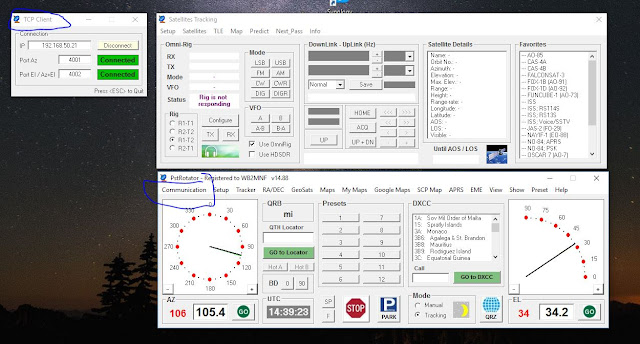




Comments
Post a Comment