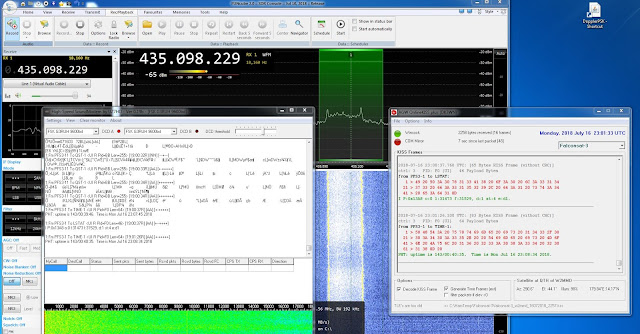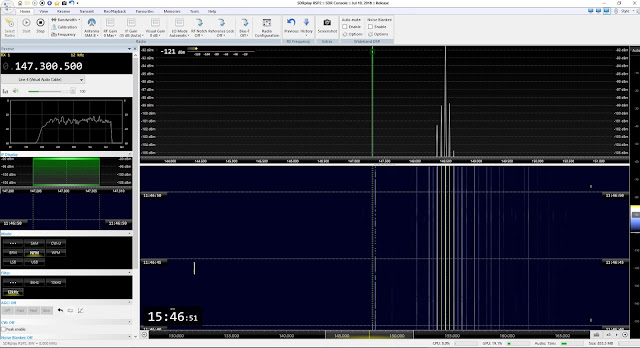FalconSat Checklist

Select satellite in Next Pass list Antennas - 70 cm on SDR; 2 meter on 847; preamp on Rotator set to track Satellite Doppler tracking set SDR set to WFM SDR recording set if desired FOR WISP ONLY: HW Serial port configured for COM6 - Login, change Port Name to COM6, URL and Port to 8100 and press Create COM: Soundmodem HS running Output = Rigblaster output Input = VAC line 1 UISS running Via PFS3-1 Beacon on (?) 847 set to 9600 baud - menu 23 847 tone encoder OFF (TONE button right of knob) RigBlaster set to VOX RigBlaster XMIT level set at 50% SoundCard audio level set for 12:00 Rigblaster sound card set up 48000