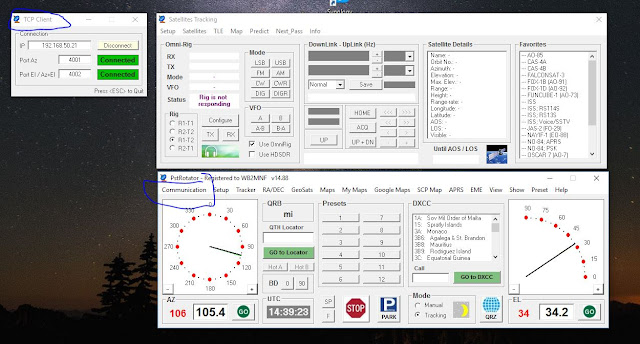SatNOGS Satellite Reporting Network

SatNOGS is a network of stations that report satellite telemetry to a central database. I'm just getting started in this but here's what I've done so far. The whole SatNOGS project is designed to let amateurs build up a simple satellite station that will report telemetry. The website contains info on antennas, rotators, software and other info needed to get going. In particular, the software runs on a Raspberry Pi , a low-priced computer running Linux, and an RTL-SDR USB radio. Since I already have a home satellite station I downloaded the software, loaded it onto an SD card and plopped it into a Pi. The whole system is configured to run remotely, so you have to SSH into the Pi from another computer to set it up, but that's not too hard. You also have to set up an account on SatNOGS and get an API key that will link the computer to their system. Then you can set up station locations - I set them up for my home station and for the W2MMD clubhouse. Once that's done