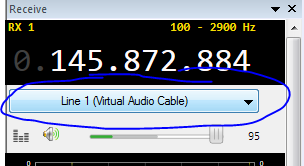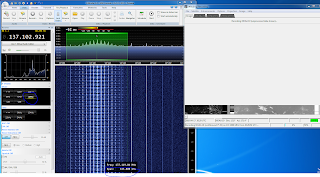APRS operations at W2MMD use the FT-847 rig for both transmit and receive, since the uplinks and downlinks are both on 2 meters. CAT tuning will work on the 847 but the 2 meter antenna needs to be set to the 847. If the radio isn't set by CAT to 145.825, tune it to that freq. To use the 847 to transmit set the Satellite window of PST Rotator to use R2-T2 - the normal setting is R1-T2 (receive on SDR, transmit on 847). Next, open UISS on the computer, which will also open the SoundModem software. Be sure that the input and output devices are set to the respective Rigblaster settings as shown below. By default you won't hear audio from the 847 since it's piped into the RigBlaster. To handle that, open the Audio Repeater app on the computer, set the source to Rigblaster RX and the output to Speakers. Don't disconnect the cable from the rig - you'll need it to decode the APRS packets. When the satellite or ISS passes you should hear packets, and wh...