SWLing Satellites with No Radio Equipment
With the plethora of new rocket technology these days it
seems that someone is launching interesting new satellites every couple of
days. Many of these are “microsats” the size of a Rubik’s cube and can be
popped off of the top of a rocket or shot out of a slot on the International
Space Station a half-dozen satellites at a time. Some are ham communications
satellites that will allow FM or SSB communication, or will support APRS or PSK
communication, while many others send down telemetry or images such as the
recent SSTV transmissions from the ISS. Part of the fun of operating these
satellites is the radio part – getting the antennas pointed in the right spot
in space, correcting for the Doppler frequency shift in the signals, and tuning
in and decoding the signals, but not everyone has the equipment or home space
for the multi-element antennas and az-el rotators that we’re fortunate enough
to have at the GCARC clubhouse. Luckily for these folks there’s a way for them
to have someone else download the audio from the satellites and store it in a
data warehouse from which individual users can access it. This system is called
“SatNOGS” and the W2MMD clubhouse station is part of its network.
SatNOGS consists of a worldwide network of stations shown on
Figure 1
below. These stations have a variety of antenna configurations but all utilize
software-defined radios to download the audio signals from the satellites and
upload those audio files in a lossless .OGG format to the central SatNOGS data
warehouse. From that warehouse individual users can view the waterfall
frequency displays of the satellites, download the audio and pipe it into
various demodulation programs depending on the type of modulation used by the
satellite. If the satellite is sending 1200 baud AFSK packets such as those
commonly used in APRS, the audio is piped into a 1200 baud modem. If the signal
is the ISS sending SSTV pictures a SSTV decoder is used. The “pipe” generally
used is the “Virtual
Audio Cable” program that uses software to connect the audio output
of the signal source to the decoding software. It works like a physical cable
connecting a radio with a modem, except that the “radio” and “modem” are really
programs running within the same computer.
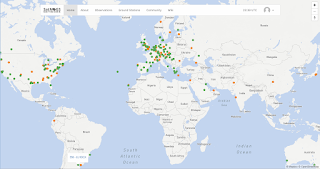 |
| Figure 1 |
 |
| Figure 2 |
 |
| Figure 3 |
This list shows that many observations for upcoming SSTV
passes from the ISS were scheduled since the ISS was broadcasting SSTV when
this screenshot was taken. At the scheduled time the program running on the clubhouse
Raspberry Pi SatNOGS computer will set the attached RTL-SDR receiver to the
Doppler-corrected frequency, command the station 2-meter yagi antenna to track
the satellite as it moved through the sky and will start recording the audio on
that frequency. It will record throughout that pass and upload the resulting
audio file to the SatNOGS warehouse.
The passes indicated by yellow and green boxes occurred in
the past and their results are available on observations screens for the
respective observations. One of those screens is shown in Figure 4
below. This shows the time of the pass, the maximum elevation and azimuth and
the location of the orbit in the graphic. The waterfall shows the
Doppler-corrected signal, which in this case is a SSTV signal. The “Audio” tab
will allow the user to play back the audio and listen to it, and the “Data” tab
will show the decoded data if SatNOGS has a decoder for that type of
transmission (which it doesn’t have for SSTV signals).
 |
| Figure 4 |
On that screen you’ll also notice that the pass was requested
by Fredy Dankalis, who’s part of the SatNOGS development team in Greece. This
shows that other members of the SatNOGS network can program stations other than
their own to record passes. In this case Fredy apparently wants to get all of
the SSTV passes and has probably requested many ground stations to record these
passes. By default any SatNOGS operator can program any SatNOGS station, which
allows satellite managers to record telemetry from their satellites even at
remote locations around the earth.
Of special interest to the experimenter on the above screen is
the “Download“ button for the audio, which is on the lower left of the screen
below the concentric circles showing the geometry of the satellite pass. This allows the experimenter to download the
audio file as an .OGG file to his computer. In the case of a SSTV signal this
would download the SSTV audio. OGG files can be opened natively in Audacity,
a shareware program used for audio editing, and an SSTV pass looks like Figure 5
below. Note that the output of Audacity is being directed to “Line 4” of a
virtual audio cable, which will virtually connect it to the decoder program.
 |
| Figure 5 |
Finally we use the MMTV program (Figure 6) to decode the SSTV audio signal as it’s played in Audacity. This occurs in real-time – the audio is played back at the same speed at which it was originally recorded from the ISS and the decoding occurs simultaneously. And while we’re using MMTV to decode the SSTV signal the actual decoder will be determined by the type of signal being decoded. A 9600 baud GMSK digital signal would be decoded using the UZ7HO high-speed SoundModem program, while the PSK signal from NO-84 would use FL-Digi. CW telemetry could also be decoded by FL-Digi – or by the ear of an experienced CW operator.
 |
| Figure 6 |
So while the real fun in satellite operating is actually
receiving the signals live from the satellite, that’s not always possible
because of equipment or time constraints, but using SatNOGS allows
experimenters to learn how satellite modulation schemes work and to work with
satellite telemetry and other signals that they otherwise wouldn’t be able to
access. It provides yet another opportunity to explore the great hobby of ham
radio.
73 de Jon WB2MNF



Excellent work Mr. Jon and the team. I owe you some volunteer time for the help you gave me so many years ago when I first started in Packet... 73 KA2YNT .. Todd
ReplyDelete